NEWS
Sun, 16-Jun-2024 03:49am
But that's not all! You can preview your ads by clicking the new Ad Preview & Selection Button, next to the ad selection input when placing a bid (on unit profiles)! View your ads, select & hit OK! We hope these QOL updates enhance your user experience.
Sort by Cost Per Click in Campaigns and New Ads Preview
UPDATE: You can now SORT a campaign's list of bids by COST PER CLICK (CPC)! When sorting either by CPC or expenses, both values appear on the campaign listing. While the other modes will still show the default expenses icon, which has the values available on mouse hover. To access the Sort Options, please click the COG icon in the corner in the campaign section.
But that's not all! You can preview your ads by clicking the new Ad Preview & Selection Button, next to the ad selection input when placing a bid (on unit profiles)! View your ads, select & hit OK! We hope these QOL updates enhance your user experience.
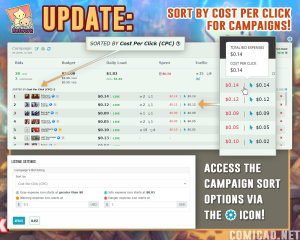

 Comicad Staff
Comicad Staff